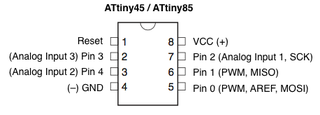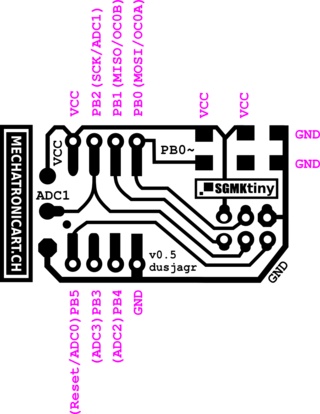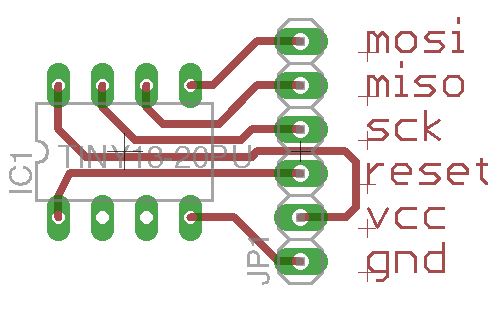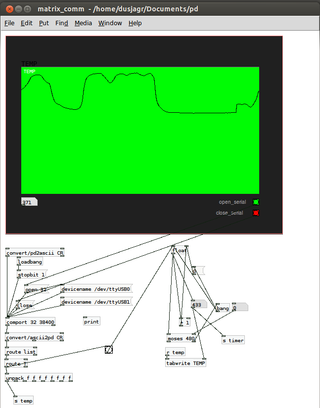SGMKtiny
SGMK tiny
easy to use on breadboards with onboard connected ISP port. see general info about Hands On AVR
Pin Layout
v0.6:
v0.5
Another proposal for the SPI connector
Personally I find the "standard" AVR 6pin ISP connector very cumbersome
- not easy to route around it
- very small pads
- difficult to remember what pin is what
- without the correct cable with molex connector you're fucked
So I started to design all my boards that need a ISP connector like this:
GND | VCC | RESET | SCK | MISO | MOSI all in one row.
The advantage is that it's the same pinout like the bigger ATMEGAs, where you can pull out the ISP just straight like this: gnusb-procreation
Mask
Code Examples
programming the attiny85 with the arduino IDE
CrossPack development environment for Atmel’s AVR® microcontrollers running on Apple’s Mac OS X
Random noise generator
first set the clock divider to 8MHz
clock divided by 8 (1Mhz, as delivered) -U lfuse:w:0x62:m -U hfuse:w:0xdf:m -U efuse:w:0xff:m
clock not divided (8Mhz) avrdude -b 19200 -c usbtiny -p t85 -U lfuse:w:0xe2:m -U hfuse:w:0xdf:m -U efuse:w:0xff:m
/* Pseudo-Random Bit Sequence Generator 2009-11-25 */
/* Copyright (c) 2009 John Honniball, Dorkbot Bristol */
/*
* For a discussion of PRBS generators, see The Art Of Electronics, by
* Horowitz and Hill, Second Edition, pages 655 to 660. For more info
* on Linear Feedback Shift Registers, see Wikipedia:
* http://en.wikipedia.org/wiki/Linear_feedback_shift_register
* For the actual shift register taps, refer to this article on noise
* generation for synthesisers:
* http://www.electricdruid.net/index.php?page=techniques.practicalLFSRs
*/
// Choose the same pin as the "Melody" example sketch
int speakerPin = 0;
int potiPin = 1;
unsigned int analogValue;
int samplingDelay;
unsigned long int reg;
void setup ()
{
// Serial setup for debugging only; slows down the program far too much
// for audible white noise
//Serial.begin (9600);
// Connect a piezo sounder between Ground and this pin
pinMode (speakerPin, OUTPUT);
// Arbitrary inital value; must not be zero
reg = 0x551155aaL;
}
void loop ()
{
unsigned long int newr;
unsigned char lobit;
unsigned char b31, b29, b25, b24;
// Extract four chosen bits from the 32-bit register
b31 = (reg & (1L << 31)) >> 31;
b29 = (reg & (1L << 29)) >> 29;
b25 = (reg & (1L << 25)) >> 25;
b24 = (reg & (1L << 24)) >> 24;
// EXOR the four bits together
lobit = b31 ^ b29 ^ b25 ^ b24;
// Shift and incorporate new bit at bit position 0
newr = (reg << 1) | lobit;
// Replace register with new value
reg = newr;
// Drive speaker pin from bit 0 of 'reg'
digitalWrite (speakerPin, reg & 1);
// Display 'reg' in the serial console for debugging only
// Serial.println (reg, HEX);
samplingDelay = 1 + (2*(analogRead(potiPin)>>0));
// Delay corresponds to 20kHz, but the actual frequency of updates
// will be lower, due to computation time and loop overhead
delayMicroseconds (samplingDelay);
// If the above delay is increased to a few tens of milliseconds,
// and the piezo sounder is replaced by an LED and a suitable series
// resistor, a randomly flashing light will result. Several LEDs
// could be driven from various bits of the shift register.
}
from [http://tziteras.blogspot.com/2009/11/green-noise-experiment.html John Honnibal]
Software Serial works an an ATiny85
important configure the ATiny85 to run on 8Mhz
avrdude -b 19200 -c usbtiny -p t85 -U lfuse:w:0xe2:m -U hfuse:w:0xdf:m -U efuse:w:0xff:m
/*
Blink
Turns on an LED on for one second, then off for one second, repeatedly.
This example code is in the public domain.
*/
// Pin 13 has an LED connected on most Arduino boards.
// give it a name:
int led = 13;
// the setup routine runs once when you press reset:
void setup() {
// initialize the digital pin as an output.
pinMode(led, OUTPUT);
}
// the loop routine runs over and over again forever:
void loop() {
digitalWrite(led, HIGH); // turn the LED on (HIGH is the voltage level)
delay(1000); // wait for a second
digitalWrite(led, LOW); // turn the LED off by making the voltage LOW
delay(1000); // wait for a second
}
Software Serial to talk with pd
Code for Aruino
/*
Software serial multple serial test
The circuit: not sure with attiny, what is rx and what tx...
* RX is digital pin 1 (connect to TX of other device)
* TX is digital pin 0 (connect to RX of other device)
Note:
Not all pins on the attiny85 support change interrupts,
so only the following can be used for RX/TX:
0, 1
This example code is in the public domain.
*/
#include <SoftwareSerial.h>
int sensorPin = 1; // select the analog input pin for the potentiometer ADC1 = PB2
int sensorValue = 0; // variable to store the value coming from the sensor
SoftwareSerial mySerial(0, 1); // RX, TX
void setup()
{
// Open serial communications and wait for port to open:
// set the data rate for the SoftwareSerial port
mySerial.begin(38400);
mySerial.println("Hello, world?");
}
void loop() // run over and over
{
sensorValue = analogRead(sensorPin);
mySerial.print("T ");
mySerial.print((sensorValue), DEC);
mySerial.println();
delay(2);
/* this is kinda serial echo to check if it can receive... not yet tested in detail
if (mySerial.available())
mySerial.write(mySerial.read());
*/
}
pd patch
download: File:SGMKtiny 2 pd-logger.zip
the serial port in pd needs to be changed according to your OS and serial interface