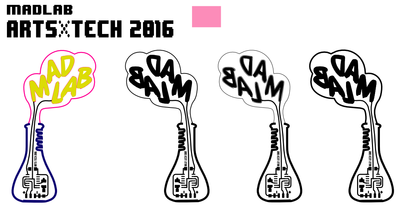Shenzhen Ready

Classics
How to prepare the files
Basics
Go crazy and draw, paint, design your boards as you wish!
some inspriations here: http://dusjagr.hotglue.me/
See some of our classics: File:MadLab_circuit_classics.pdf
Inkscape preparations
... still needs to be updated!
Example from ucok's Biosynth: http://lifepatch.org/Biosynth
The cut-milled border should be 2mm, some pcb manufacturers then just use a 2mm tool. this will be the cheapest, but reduced resolution in the sharp corners.
Important files and formats to export
- Export as bitmap the following layers: Copper, StopMask, SilkScreen
- 600 or 1200 dpi has been shown to give good enough quality
- Export the cut-out layer individually (copy into new file) as .dxf
- (the drill layer is best made in KiCAD)
Finalizing in KiCAD
First time KiCAD users
- install and start KiCAD
- Make a new project and define file path
- Make a custom personal library for your crazy footprints and logos
Import using Logo-Importer
- Be careful white means it's there
- double check negative/positive
- click export
- navigate into your personal library and name it understandibly
- find generated using your file browser .kicad_mod in your personal library
- Find/Replace with text editor to change to your wanted layer (F.Cu, F.Mask...)
Panelizing for automated assembly
Send for manufacturing
- Make extra notes to the manufacturer to use the file as is, or clarify all the weird shapes and layers.
Urs' favorite: http://www.pcbway.com/
- limited colors for silk screen.
- around 1$ for our typical size of pcb.
- delivery usually around 10-15 days, delivery and customs can add 20-40 $